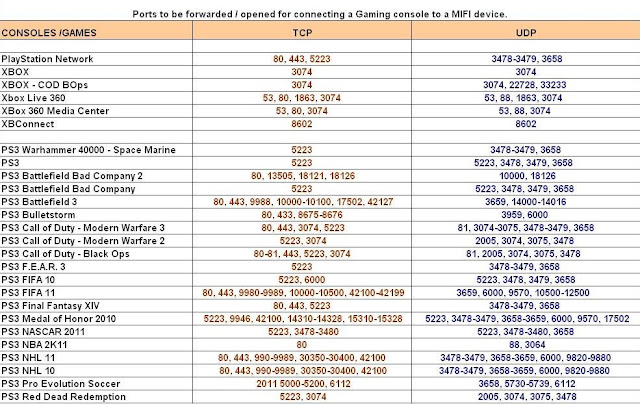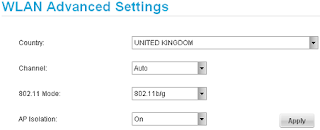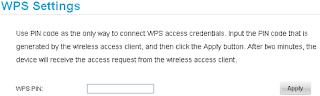To be released soon with screen shots ...
Friday, 11 November 2011
What is NAT?
NAT stands for Network Address Transalation. NAT works as an interface between LAN(Local area network) or WLAN(Wireless LAN) and WAN(Internet). If the NAT is blocked(by default) no incoming and outgoing communication between LAN/WLAN and WAN can be done.
Once NAT is open there are security levels created by NAT to restrict the communication between LAN (eg. XBOX conncted to a MIFI device) and WAN (Internet) which can be minimized by opening or forwarding certain ports. This also needs enabling of UPnP and DMZ on the mifi device.
Alternatively NAT can be opened or the NAT security can be made moderate by assigning a static ip address to the device in LAN(XBOX360, PS3 etc.) and the ports can be opened for the same ip address on the mifi device(E5830, E585 & E586)interface.
Wireless Security Types
The basic types of wireless security are WEP (64bits and 128bits) and WPA (128bits) WPA -PSK(128 bits) WPA-PSK2(128bits).
The most commonly used security types are WEP and WPA, WEP supports AES and WPA supports TKIP encryption.
To secure a wireless network from unauthorised access to your internet through your mifi device implementing wireless security is necessary. WEP is an older version and WPA is the latest version of security types.
TIPS:
* Authentication is reduced when you use WEP instead of WPA security type.
* Issues connecting to wireless networks on windows operating systems can be resolved by changing the security types.(Recommended - For Win XPSP2, Win 7 use WPA and for Win Vista use WEP).
The most commonly used security types are WEP and WPA, WEP supports AES and WPA supports TKIP encryption.
To secure a wireless network from unauthorised access to your internet through your mifi device implementing wireless security is necessary. WEP is an older version and WPA is the latest version of security types.
TIPS:
* Authentication is reduced when you use WEP instead of WPA security type.
* Issues connecting to wireless networks on windows operating systems can be resolved by changing the security types.(Recommended - For Win XPSP2, Win 7 use WPA and for Win Vista use WEP).
What is a mifi Device?
A wireless enabled mobile router/modem is known as a mifi device. Mifi Connects to the internet through a GSM sim card to a Mobile Broadband Network and on the other end broadcasts wireless signals to provide internet connection to laptops,computers, Gaming consoles and other devices which are wireless enabled.
Basic settings of a MIFI device.
* To Enter the interface of the mifi device you need to be connected with a cable to a pc/laptop and install the mifi manager on the pc. Alternatively you can access the interface from http://3.home
* You can change the SSID(wireless network name) and the security settings of the wireless network from WPA to WEP.
* Configure Manual settings to connect gaming console's like XBOX 360, PS3 etc.
What is a Wireless Network?
 A wireless local area network (WLAN) links two or more devices using some wireless distribution method (typically spread-spectrum or OFDM radio), and usually providing a connection through an access point to the wider internet. This gives users the mobility to move around within a local coverage area and still be connected to the network. Most modern WLANs are based on IEEE 802.11 standards, marketed under the Wi-Fi brand name.
A wireless local area network (WLAN) links two or more devices using some wireless distribution method (typically spread-spectrum or OFDM radio), and usually providing a connection through an access point to the wider internet. This gives users the mobility to move around within a local coverage area and still be connected to the network. Most modern WLANs are based on IEEE 802.11 standards, marketed under the Wi-Fi brand name.Wireless LANs have become popular in the home due to ease of installation, and the increasing to offer wireless access to their customers; often for free. Large wireless network projects are being put up in many major cities: New York City, for instance, has begun a pilot program to provide city workers in all five boroughs of the city with wireless Internet access.
Know how a wireless network looks like when connected with a
MIFI device(E5830,E585 & E586).
Subscribe to:
Comments (Atom)